The Web Development Master Class Certification Bundle
What's Included
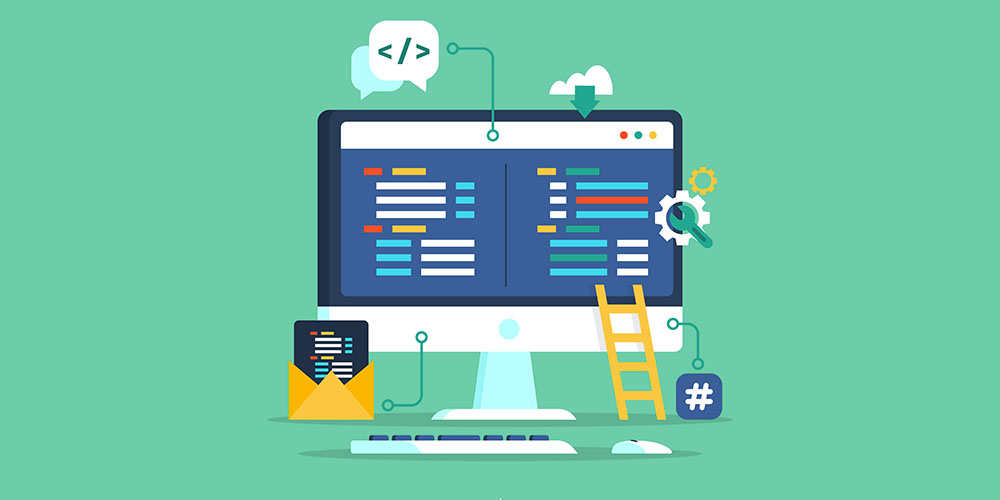
Web Development Master Class: Complete Certification Course
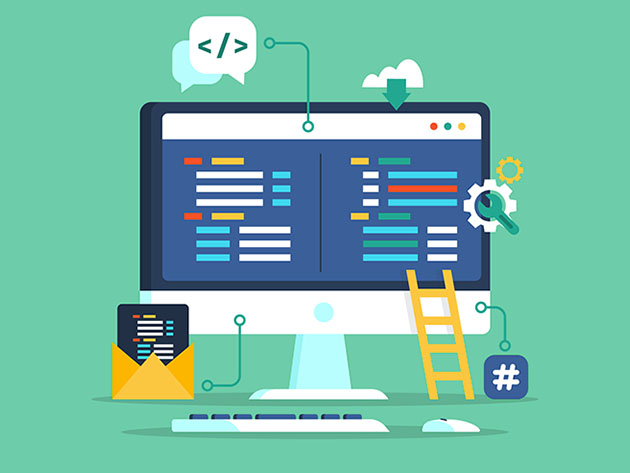
- Experience level required: Intermediate
- Access 349 lectures & 19 hours of content 24/7
- Length of time users can access this course: Lifetime
Course Curriculum
349 Lessons (19h)
- Your First Program
- IntroductionCourse Learning Objectives2:47Course Files - [Download]
- How the Internet WorksThe Internet Overview5:25The HTTP Protocol3:33The HTTPS Protocol3:11The SMTP Protocol and Local Mail Delivery4:42Outbound Mail Delivery2:08Network Basics - LAN and WAN5:55Network Ports and Firewalls5:01
- The Web Development ProcessWeb Development Process Overview2:45
- Planning a WebsiteWeb Application Planning Overview4:36
- Web Hosting and System RequirementsWeb Hosting Packages Overview5:19Shared Hosting4:37Dedicated Hosting2:02VPS Hosting1:24Cloud Hosting and Case Study12:49
- Domain NamesIntroduction to Domain Names2:48Domain Name Registrars2:40Domain Registration2:35Registration and Privacy Protection7:06Control Panel Sign-In1:42Auto-Renewal and Domain Lock2:22Domain Forwarding2:18Nameservers1:22Update Registration Information1:14
- Testing EnvironmentIntroduction to Testing Servers2:48Installing WampServer - WAMP5:11Installing MampServer - MAMP10:32WampServer Menu5:18Localhost File Test1:42
- Production EnvironmentOverview2:24Cloud Hosting Registration3:54Creating a Virtual Server3:10Linode Settings and Configuration1:23Deploying an Image3:37Linode Dashboard2:27Remote Access2:29Download PuTTY and PuTTYgen - Windows1:00Launch Terminal - MAC0:28Intro to Command Console2:08Connecting with PuTTY - Windows2:01Connecting with Terminal - MAC1:08Maintenance Commands2:39File and Directory Commands2:58Installing LAMP Stack4:28Server Host Name and Date3:07Creating a User - Ubuntu2:55Ubuntu SSH Authentication - Windows7:45Ubuntu SSH Authentication - MAC7:57Web Root Permissions4:06Remote Dekstop Connection10:47Installing Tight VNC Viewer - Windows3:27Installing RealVNC Viewer - MAC - missing2:44Ubuntu Desktop Basics3:54Disable Root and Password Access3:50Re-sizing a Linode Server2:20Creating Backups on Linode4:05Changing Root Password through Linode0:34Linode DNS Manager9:31Amending GoDaddy Name Servers4:07
- FTP SetupFTP Client Installation2:21FileZilla Overview4:08FileZilla Uploading3:20FileZilla Interface Basics1:39
- HTML DevelopmentIntroduction to HTML1:46Basic Structure of a Web Page3:35HTML Head Tags7:59HTML Body Tag3:18HTML Paragraph Spacing2:57HTML Line Breaks2:04HTML Non-Breaking Space2:38HTML Header Tags1:58HTML Text Formatting and Decoration5:15HTML Inline Text Formatting2:04HTML Unordered Lists2:36HTML Ordered Lists2:39HTML Image Insertion3:57HTML Embedding Videos2:50HTML Absolute vs. Relative File Referencing2:00HTML Link Creation6:34HTML Anchor Tags6:16HTML Tables11:29HTML Nested Tables6:26HTML Merging Cells1:00HTML Text Wrapping1:17HTML Table Background Image1:11HTML Table Cell Alignment0:39HTML - Introduction to Forms3:29HTML Form Tags and Attributes3:59HTML Forms - Post vs. Get2:08HTML Forms - Input Text Fields3:51HTML Forms - Select Menus5:32HTML Forms - Check Boxes and Radio Buttons5:44HTML Forms - Text Areas and Buttons5:49HTML Iframes4:03HTML Project - Introduction1:40HTML Project - Header3:33HTML Project - Callout3:19HTML Project - Image Insertion1:34HTML Project - Text Insertion1:23HTML Project - Links and Form3:28HTML Project - Tabular Data2:23HTML Project - Footer1:21
- CSS DevelopmentIntroduction to CSS3:31Parts of a CSS Rule6:31Types of CSS Rules2:54CSS - Color Names and Codes2:17CSS Classes and Spans5:43CSS Divisions - DIVs2:52CSS IDs5:53CSS Margins3:52CSS Padding2:12CSS Text Properties8:28CSS Font Properties2:59CSS Borders2:19CSS Backgrounds6:25CSS Transparency2:52CSS Text on Top of Images5:09CSS Width and Height Properties6:03CSS Display Properties2:09CSS Static Positioning1:54CSS Relative Positioning4:03CSS Absolute Positioning2:12CSS Fixed Positioning2:07CSS Float Property2:23CSS Clear Property1:08CSS Z-Index1:39CSS Styling Links2:01CSS Tables2:16CSS Project - Introduction1:22CSS Project - CSS Rules5:35CSS Project - Navigation Rules2:16CSS Project - Responsive CSS2:37CSS Project - Page Elements2:33
- Document Object Model (DOM)DOM Introduction3:12DOM Manipulation1:17
- JavaScript DevelopmentJavaScript - Introduction5:41JavaScript Placement2:09External JavaScript1:50JavaScript Output1:41JavaScript InnerHTML1:03JavaScript Commenting1:48JavaScript Constants1:34JavaScript Variables Introduction4:31JavaScript Assignment Operator1:05JavaScript Arithmetic Operations3:43JavaScript Arithmetic Operations Continued3:45JavaScript Operator Precedence0:57JavaScript Data Types1:13JavaScript Objects1:42JavaScript Object Output1:22JavaScript Strings3:11JavaScript String Length0:41JavaScript Special Characters1:18JavaScript Random Numbers0:54JavaScript Min and Max Function1:05JavaScript Math Round Function1:38JavaScript Arrays2:14JavaScript Array Attributes1:27JavaScript Arrays - Pop - Push - Shift - Unshift2:04JavaScript Changing and Deleting Elements1:58JavaScript Splicing an Array1:34JavaScript Sorting an Array1:24JavaScript Joining Arrays1:04JavaScript Conditional Statements6:17JavaScript Comparisons2:26JavaScript Booleans1:21JavaScript For Loops2:40JavaScript For-In Loop0:46JavaScript While Loops2:08JavaScript Do-While Loop1:58JavaScript Break and Continue1:14JavaScript Functions1:53JavaScript Events1:18JavaScript Project 1 - BG Color Changer2:13JavaScript Project 2 - Photo Gallery2:24JavaScript Project 2 - Completion2:38
- jQuery LibraryIntroduction to jQuery1:30Embedding jQuery0:51jQuery Syntax and Selector Intro3:32jQuery ID Selector1:36jQuery Class Selector1:07jQuery Other Selectors1:53External jQuery File1:43jQuery Events Intro2:04jQuery Events - mouseenter and mouseleave2:07jQuery Events - mousedown and mouseup1:14jQuery Multiple Event Handlers1:31jQuery Hiding-Showing2:08jQuery Toggle1:23jQuery Fade In-Out4:08jQuery Fade Toggle1:26jQuery Fade To1:19jQuery Slide Down3:05jQuery Slide Up0:57jQuery Slide Toggle0:47jQuery Animate3:30jQuery Animate - Multiple Params0:58jQuery Animate - Relative Values0:41jQuery Animate - Queue Functionality1:58jQuery Stop Method1:51jQuery Callback Functions2:09jQuery Chaining2:39jQuery Draggables2:22jQuery Accordian Menu3:18jQuery Get Content - text and html2:41jQuery Get Content - Val1:06jQuery Get Content - attr1:08jQuery Set Content - text - html - val2:48jQuery Set Attributes - attr1:47jQuery Append and Preprend2:33jQuery - After and Before1:18jQuery Remove and Empty1:32jQuery Filter Remove1:47jQuery Add Class2:17jQuery Remove Class1:52jQuery Toggle Class0:44
- Bootstrap FrameworkIntroduction to Bootstrap2:12Embedding Bootstrap0:49Bootstrap - Basic Page Structure5:29Bootstrap Grid System5:32Bootstrap Three Column Layouts2:24Bootstrap Typography6:50Bootstrap Tables3:00Bootstrap Styling Images2:16Bootstrap Jumbotron2:27Bootstrap Wells0:58Bootstrap Alerts2:24Bootstrap Buttons7:11Bootstrap Button Groups1:57Bootstrap Justified Button Groups2:32Bootstrap Glyphicons2:52Bootstrap Badges and Labels3:12Bootstrap Progress Bars2:54Bootstrap Pagination2:24Bootstrap Pager Pagination1:17Bootstrap List Groups5:10Bootstrap Panels2:33Bootstrap Dropdown Menus4:37Bootstrap Collapsibles3:24Bootstrap Collapse Panel1:53Bootstrap Collapse List Group0:57Bootstrap Accordian5:01Bootstrap Tab Menus4:46Bootstrap Pill Menus3:12Bootstrap Dynamic Tabs and Pills4:03Bootstrap Navigation Bar6:24Bootstrap Collapsible Navigation Bar3:30Bootstrap Forms - Vertical and Inline3:36Bootstrap Inputs4:28Bootstrap Form Control States3:41Bootstrap Input Sizing3:11Bootstrap Carousel9:22Bootstrap Modal4:01Bootstrap Tooltip2:12Bootstrap Popover2:52Bootstrap Scrollspy5:40Bootstrap Project - Themes Intro3:31Bootstrap Project - File Overview2:15Bootstrap Project - Script Overview8:46Bootstrap Project - Script Overview Continued7:49
- PHP DevelopmentPHP Introduction3:02PHP Preparation2:55PHP File Test2:20PHP Syntax5:37PHP Variables3:46PHP Variable Scope3:14PHP Global Keyword2:03PHP Static Keyword1:45PHP Echo vs Print4:01PHP Data Types5:46PHP Objects2:58PHP Strings1:50PHP Constants3:04PHP Operators8:52PHP Conditional Statements2:31PHP ElseIf Statement3:10PHP While Loops1:45PHP Switch Statement4:34PHP For Loops1:40PHP Functions3:29PHP Functions Continued1:49PHP Arrays4:51PHP Multidimensional Arrays1:59PHP Sorting Arrays2:50PHP Superglobal Variables2:10PHP Forms Introduction4:06PHP POST vs GET Basics5:24PHP Form Output and Validation9:36PHP Form Required Fields4:40PHP Validation Continued1:45
- MySQL Database IntegrationIntroduction to MySQL Databases2:40Introduction PhpMyAdmin2:35PhpMyAdmin Interface Overview1:12MySQL Security and Root Superuser5:02MySQL Creating a Database and Table5:24MySQL Creating a New User5:33MySQL Database and Table Specific Privileges3:05MySQL Modifying and Deleting a Table4:30MySQL Modifying and Deleting a Database4:07Introduction to SQL1:35SQL Statements in PhpMyAdmin4:05Connect to MySQL Database using PHP5:02MySQL Database - Import Data1:43SQL Select2:27SQL Distinct Keyword1:45SQL Where Clause1:40SQL And Operator1:42SQL Or Operator1:01SQL Order By1:36MySQL Insert Into6:28MySQL Get Last ID1:27MySQL Insert Multiple Records1:43MySQL Prepared Statements2:45MySQL Delete Records7:49PHP Header Function1:17PHP Isset2:34MySQL Update Records7:06
- XML & AJAXIntroduction to XML4:40XML Basics4:22XML Schema2:03XML Parsing2:00XML Parsing Continued3:58Introduction to AJAX1:49AJAX - Search Suggest Tutorial5:27AJAX - Database Select Menu Tutorial9:18
- Web Development Project - Member Access BlogDevelopment Overview6:47Project Setup3:20Index Page Overview3:05Home Page Mods4:35About Page Mods7:33Blog Page Mods8:05MySQL Database Creation2:50Creating a Registration Form7:48Registration Status using JavaScript and AJAX7:55PHP Validation - Encryption - Session10:42Login Authentication - Part 11:40Login Authentication - Part 25:40Login Authentication - Part 32:53Login Authentication - Part 43:17Logout - Terminate Session3:06Contact Page - Google Maps API5:34Contact Form - AJAX Integration4:33PHPMailer Installation2:45PHP Form Validation and Email Transmission7:06Production Server Migration10:44
- Google Apps for WorkGoogle Apps for Work - Introduction2:06Google Apps for Work - Registration3:44Google Apps for Work - Admin Console7:02
Web Development Master Class: Complete Certification Course
YouAccel is a leading provider of online training, offering courses across numerous industries from IT and Development to Business, Marketing, Design, and Productivity.
The e-learning experience provided by YouAccel is Dynamic. Each course is streamed in High Definition with corresponding assignments, quizzes, and exams that are delivered and graded electronically. All YouAccel courses are taught by certified educators who have numerous years of work experience in the field for which they provide instruction.
The courses can be taken at one's own pace and are offered at several levels including beginner, intermediate, and advanced. Online courses are also compatible with any mobile device for the ultimate convenience.
Description
The Web Development Master Class is ideal for those interested in working as a web developer, launching a web application, or devoted enthusiasts. This course offers a comprehensive look into the entire web development process - from local server configuration using WAMP and MAMP (Apache, MySQL, PHP) to production deployment using the latest web technologies including LAMP Stack (Linux, Apache, PHP, and MySQL) for Ubuntu, HTML5, CSS, Bootstrap, JavaScript, jQuery, XML, and AJAX.
- Access 349 lectures & 19 hours of content 24/7
- Understand the essentials of Local & Wide Area Networks
- Setup a basic network
- Register a domain name with Domain Privacy
- Create & configure a testing server on a Local Windows or Mac system
- Proficiently navigate the Linode Virtual Server Dashboard
- Install LAMP Stack (Linux, Apache, MySQL, PHP, PhpMyAdmin) on a local & remote server
Specs
Important Details
- Length of time users can access this course: lifetime
- Access options: desktop & mobile
- Certificate of completion included
- Redemption deadline: redeem your code within 30 days of purchase
- Updates included
- Experience level required: intermediate
- Have questions on how digital purchases work? Learn more here
Requirements
- Text Editor such as Text Wrangler (Mac) or Notepad++ (Windows)
- FileZilla FTP Client
- PuTTY and PuTTY Key GEN for Windows users
- WAMP Server for Windows Users and MAMP Server for Mac users
- Tight VNC Viewer for Windows Users and RealVNC Viewer for Mac users

Internet & Web Development Fundamentals Certification Course

HTML, CSS, & JavaScript Certification Course for Beginners

Bootstrap & jQuery: Certification Course for Beginners

PHP & MySQL: Certification Course for Beginners

Create a Members Only Blog using PHP, MySQL, & AJAX
Terms
- Unredeemed licenses can be returned for store credit within 30 days of purchase. Once your license is redeemed, all sales are final.
Tim Masloski
looks like it will cover a range of topics that will help me during my day time job to get a quicker turn around time on the projects that I'm trying to complete
Shant Kalaidjian
It is very global and detaild at the same time, dealing with different cases and solutions at the same time in a very good way.

