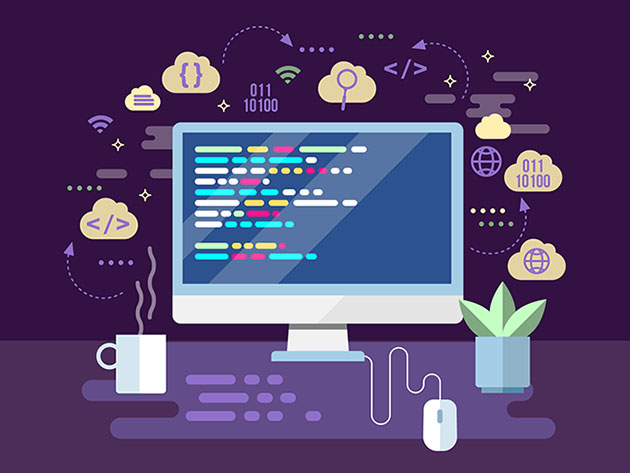The All-Level AWS Cloud Professional Bootcamp
589 Enrolled
6 Courses & 32 Hours
Deal Price$34.99
Suggested Price
$66.00
You save 46%
🔥 500+ Sold! Selling Fast
What's Included
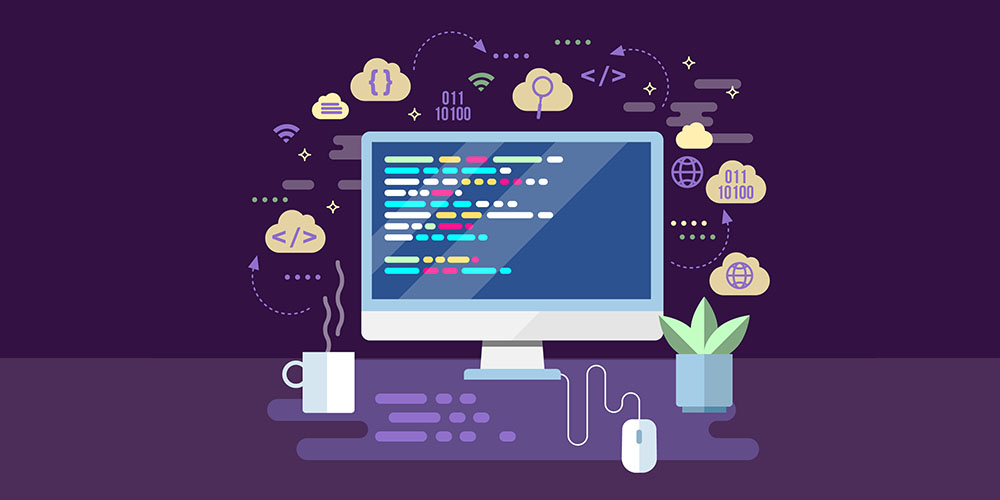
$11.00 Value
AWS Deployment for Node.js Applications
ZENVA
5 Lessons (1h)
Lifetime
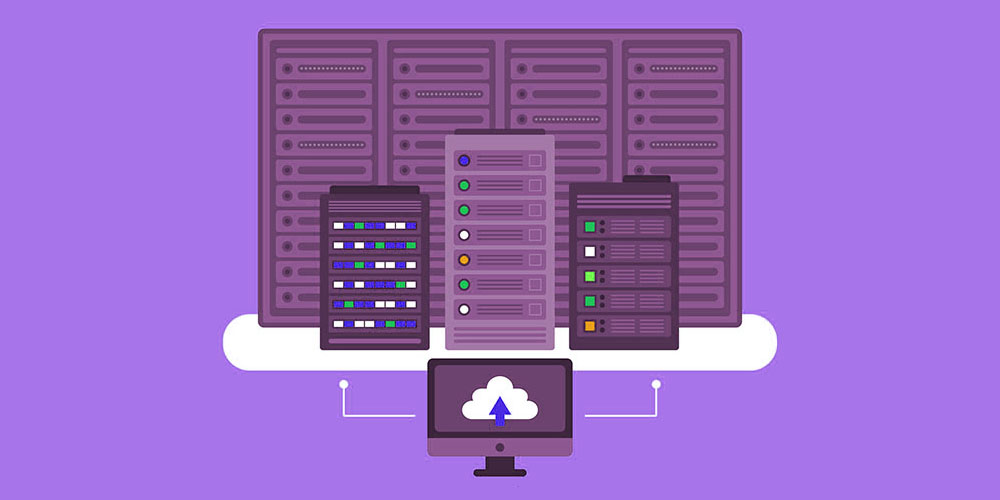
$11.00 Value
AWS Cloud Essentials
Total Seminars
13 Lessons (1h)
Lifetime

$11.00 Value
AWS Solutions Architect Associate
Total Seminars
136 Lessons (17h)
Lifetime

$11.00 Value
AWS Cloud Practioner Certification Guide for Beginners
Eduonix Learning Solutions
30 Lessons (3h)
Lifetime

$11.00 Value
AWS Master Class: Databases in the Cloud with AWS RDS
Manuj Aggarwal
61 Lessons (5h)
Lifetime

$11.00 Value
AWS MasterClass: Networking & Virtual Private Cloud (VPC)
Manuj Aggarwal
57 Lessons (5h)
Lifetime
Terms
- Unredeemed licenses can be returned for store credit within 30 days of purchase. Once your license is redeemed, all sales are final.
3 Reviews
4.7/ 5
All reviews are from verified purchasers collected after purchase.
JG
Jamie Gunn
Verified Buyer
would recommend. good value for money bundle, good quality of material covered in videos and easy to follow.
Nov 23, 2020
Jason Bürton
Verified Buyer
It was a wonderful lesson was a wonderful lesson on AWS and I never knew it was going to be so In depth!!!
May 15, 2020
JG
Jose Gallo
Verified Buyer
Well explained and interesting. I almost dont finish the whole course but it is a good course. I recomend it.
May 12, 2020
Your Cart
Your cart is empty. Continue Shopping!
Processing order...